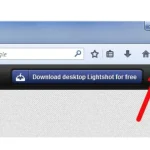Let’s be honest, screenshots are one of those things you don’t think about until you really need one. Maybe you’re designing a website, reviewing a report, or trying to explain a tech issue to a client. One good screenshot can save ten paragraphs of text. But here’s the problem: the built-in screenshot options on most browsers or operating systems are often too basic.
They don’t let you capture full pages, blur sensitive info, or annotate directly. That’s where Firefox add-ons for screenshots shine, they’re faster, smarter, and packed with features that make your daily workflow a whole lot easier. And if you’re in the UK looking for a cheap deal or promo code, you’re in the right place.
What Makes Firefox Screenshot Add-Ons So Handy
If you’ve ever switched between tabs, editing tools, and image folders just to share a single screenshot, you’ll instantly get why add-ons are a lifesaver. These lightweight tools sit quietly in your browser until you need them.
Here’s what most people love about them:
- Full-page capture, scroll and grab everything on a long webpage.
- Quick annotations, highlight errors, add arrows, or circle things.
- Cloud storage or instant copy, no file clutter, just quick sharing.
- Privacy control, blur personal data before sharing screenshots.
If you’re a freelancer, a small business owner, or even a student, this can save hours each week. And when you grab one with a promo code, it feels like finding a little productivity hack and a discount in one go.
How Screenshot Tools Help Small Businesses
Let’s put it in perspective. Imagine you run a small digital agency in London. You’re managing several client websites, reviewing content, and communicating with your team remotely. Every day, you’re:
- Reviewing design drafts
- Giving visual feedback
- Documenting bugs or errors
- Sending client updates
A screenshot tool becomes part of your routine. Instead of typing long emails like “See the top right corner of the second section…”, you take a quick snap, draw an arrow, and move on. That kind of clarity keeps projects moving faster, and keeps clients happy.
Now, add a promo code to get the paid features (like cloud storage or instant editing) at half price, and you’ve just improved efficiency and cut costs.
Popular Firefox Add-Ons for Screenshots

1. FireShot
Probably the most well-known Firefox screenshot extension. What it does: Full-page capture, editing, and saving in multiple formats (JPG, PNG, PDF).
Why people love it:
- Easy interface
- Works offline
- Great annotation tools
UK Deal Tip: Keep an eye on promo codes from software deal sites like StackSocial or AppSumo. FireShot occasionally runs 30–50% off promotions.
2. Nimbus Screenshot & Screen Video Recorder
This one’s a dual-purpose gem, it captures screenshots and records screen videos. Ideal for: Teams, content creators, or anyone doing tutorials.
Cool features:
- Capture visible or full page
- Record video walkthroughs
- Annotate directly
- Upload to Nimbus cloud instantly
UK Deal Tip: Nimbus frequently offers promo codes during holiday sales (Black Friday, Cyber Monday, etc.).
3. Awesome Screenshot
As the name suggests, it’s a fan favorite. Features:
- Capture and record
- Add shapes, text, and blur sensitive info
- Share links instantly
Why small businesses use it: It integrates smoothly with collaboration tools like Slack and Trello. Deal Tip: Look for “Awesome Screenshot Pro” discounts on coupon aggregator sites like Dealspotr or RetailMeNot UK.
4. Lightshot
Simple, lightweight, and fast, perfect for users who just want to capture and go. Why it stands out:
- Keyboard shortcut support
- Quick upload and share options
- Minimal setup
Pricing: Free, with optional pro features. UK Tip: The pro plan occasionally has bundle discounts, especially for educational or team accounts.
5. GoFullPage (formerly Full Page Screen Capture)
Perfect if you need clean, scroll-free screenshots of entire web pages. Best for: Web designers, developers, and marketers.
Pros:
- Pixel-perfect full-page capture
- Saves directly as image or PDF
- Works without sign-ups or accounts
Discount tip: Premium export features sometimes go on sale on Chrome and Firefox add-on stores.
Finding Real Promo Codes (Without Getting Scammed)
We’ve all searched “promo code” only to find expired or fake ones. The trick is to go straight to trusted sources. Here’s how to safely find real promo codes for Firefox screenshot tools in the UK:
1. Official Websites & Newsletters
Most developers share special offers with their subscribers first. Sign up on the add-on’s official site, they often email exclusive coupon codes around holidays or updates.
2. Chrome Web Store / Firefox Add-On Store
Sometimes discounts appear right in the listing. If you see a “Pro” or “Upgrade” button, check the details, they might include a seasonal promo.
3. Deal Websites
Reliable UK deal sites like:
- HotUKDeals
- TechBargains UK
- StackSocial
- AppSumo
You’ll often find verified promo codes there.
4. Reddit Communities
Subreddits like r/software or r/UKDeals occasionally share valid coupon links directly from developers.
How to Apply Your Promo Code
Once you’ve got your code, using it is easy:
- Visit the extension’s website or settings panel.
- Click “Upgrade” or “Go Premium.”
- Enter your promo code before payment.
- Confirm and enjoy your new features.
Always check if the code applies to one-time purchases or recurring subscriptions, some tools give lifetime deals, which are amazing value if you plan to use them long-term.
Why UK Users Should Care About Local Deals
Here’s a fun fact, software pricing often varies by region. Sometimes, a subscription that costs $5/month in the U.S. might show up as £6/month in the UK after taxes. That’s why local promo codes matter.
UK-based users can find regional discounts that automatically apply VAT adjustments or special payment methods (like PayPal UK or GBP billing). That means no exchange rate surprises later. And yes, there are plenty of extensions offering UK-specific promotions, especially around big shopping days like:
- Amazon Prime Day
- Black Friday & Cyber Monday
- Boxing Day Sales
Small Business Example: Using a Screenshot Tool Efficiently
Picture this, a small web design studio in Manchester. They handle 10–15 client projects at a time. Every week, they send website mock-ups and progress updates. Before using a screenshot add-on, they’d take clunky OS screenshots, crop them, and manually attach them to emails. Now, with a Firefox screenshot tool like Nimbus, they:
- Capture the page instantly.
- Annotate with feedback.
- Share via a direct link.
Their communication is smoother, their projects move faster, and because they grabbed a 50% off promo code, the upgrade cost barely dented their budget. That’s what a small, smart decision looks like.
Extra Tips for Getting the Most from Your Screenshot Tool
- Create shortcuts. Learn the hotkeys for your add-on. It saves tons of time.
- Organize your captures. Use folders or naming conventions if you take many screenshots.
- Blur before sharing. Protect client or personal data.
- Integrate cloud storage. Tools like Dropbox or Google Drive pair beautifully with these add-ons.
- Check updates. Developers often release new features that improve capture quality or add integrations.
When Free Isn’t Enough
Free versions are great for casual use, but if you rely on screenshots daily, for training, documentation, or design work, the premium features often pay for themselves quickly. Things like:
- Unlimited cloud uploads
- Better resolution
- Custom branding
- Priority support
can make a big difference when you’re running a business. Using a promo code bridges that gap, you get the professional power without the professional price tag.
Wrapping Up
If you’re in the UK and searching for a Firefox add-on promo code for screenshot tools, you’ve got plenty of great options. From FireShot to Nimbus, there’s something for every workflow and budget.
The key is knowing where to look and how to spot genuine deals. When you combine the right tool with the right promo, you save time, improve communication, and get a cleaner, faster workflow, all without spending a fortune.
So next time you catch yourself juggling screenshots the old-fashioned way, try one of these add-ons. And if you find a promo code that works, that’s just the cherry on top.
Keyword recap: firefox add-on promo code for screenshot tool uk, best firefox screenshot extension, firefox add-on deals uk, nimbus promo code, fireshot discount, awesome screenshot uk deal
Would you like me to format this into a ready-to-publish SEO blog version (with meta tags, internal linking suggestions, and alt text for images)?