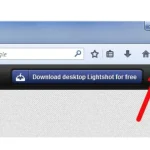You know that moment when your Zoom call freezes mid-sentence, and everyone’s face turns into pixel soup? Yeah, that’s WiFi failure in its purest form. Whether you’re running a small business from home, streaming your favorite shows, or managing online classes, a weak WiFi signal can ruin your day.
What Exactly Is a WiFi Extender
A WiFi extender is like a signal booster for your existing WiFi network. It doesn’t create new internet, it simply takes your router’s signal and extends it to areas where WiFi is weak or dead.
Think of it as a translator in a crowded room, your router “speaks” in one corner, and the extender repeats that message to people who couldn’t hear it.
- Work in a large home or multi-room office
- Have thick walls blocking your signal
- Need strong WiFi in your backyard, garage, or upstairs bedroom
- Share internet with multiple people or devices
Why Look for WiFi Extender Deals on Amazon USA
- Weekly Price Fluctuations
Prices drop every few days. Many brands offer flash sales that last less than 48 hours.
(Yep, Friday night deals are a thing.) - Bundles and Coupons
Some listings offer extra discounts via digital coupons, you just tick a little box before checkout. - Prime Member Perks
Amazon Prime users often get exclusive deals or early access to tech sales. - Customer Reviews = Real Insight
You can spot which extenders perform well in real homes, not just on spec sheets. - Easy Returns
If your extender doesn’t fix your dead zone, you can return it within 30 days.
Best Weekly WiFi Extender Deals on Amazon USA
1. TP-Link RE315 WiFi Extender (Budget-Friendly Hero)

- Dual-band (2.4GHz + 5GHz)
- Covers up to 1,500 sq. ft.
- Works with most routers
- Easy setup using the TP-Link Tether app
Typical Deal:
Usually around $49.99, but often drops to $34.99 during Amazon’s weekly sales.
Pro tip:
Pair it with a TP-Link router for seamless mesh coverage.
2. NETGEAR EX6250 (Mid-Range Powerhouse)

- Speeds up to 1750Mbps
- Covers up to 2,000 sq. ft.
- One-touch WPS setup
- Includes Ethernet port for wired devices
Deal Alert:
Normally $89.99, but Amazon often cuts it to $59.99 — especially during weekend promos.
Real-world feedback:
Small business owners love this one because it can handle multiple video calls without lag.
3. Amazon eero Beacon (Mesh Magic)
- Smart mesh connection
- Sleek design (no ugly antennas)
- Ideal for smart home setups
Typical Price Drop:
From $119 down to $79 — especially around Prime Day or spring sales.
Bonus:
Doubles as a nightlight. Handy for hallways or offices.
4. Linksys RE7000 (For Heavy-Duty Users)
- MU-MIMO technology (handles multiple devices smoothly)
- High-speed dual-band
- Compact wall plug design
Deal Range:
You’ll often see it drop from $99 to $69, especially mid-week.
Tip:
Use the Linksys app to position it perfectly for signal balance.
5. Tenda A27 WiFi Extender (Underrated Gem)
- Dual-band (2.4 + 5GHz)
- 1,500 sq. ft. range
- 5 signal indicator lights for easy placement
Deal Price:
Often slides to under $30, making it a steal.
How to Choose the Right WiFi Extender
1. Check Your Router’s Capabilities
If your router is outdated (say, pre-2018), even the best extender won’t perform magic. Make sure your router supports dual-band or mesh if you want full coverage.
2. Match the Speed and Range
If you pay for 500Mbps internet but buy a 300Mbps extender, you’re wasting half your potential speed. Always pick an extender that matches or exceeds your router’s top speed.
3. Decide Between Plug-In or Desktop Models
- Plug-in models are compact and great for small spaces.
- Desktop extenders offer more antennas and better performance for large areas.
4. Look for Ethernet Ports
If you run a small office, an Ethernet port lets you connect printers or PCs directly. That’s stability you can count on.
5. Check User Reviews for Real Scenarios
Amazon reviews reveal gems like “works well through brick walls” or “drops connection after 20 feet.” Those real-world clues matter more than numbers on paper.
Smart Tricks to Save More on Amazon USA
1. Use Amazon Coupons
Some listings have tiny green “Coupon” checkboxes, don’t ignore those. They often knock 10–20% off instantly.
2. Watch for Warehouse Deals
Amazon Warehouse sells open-box or lightly used products at deep discounts. Most items are like new and still come with Amazon’s return policy. You can find high-end extenders like the Netgear EX8000 at half the original price.
3. Subscribe to Price Alerts
Use tools like CamelCamelCamel or Keepa to track price drops. You’ll get an alert when your desired WiFi extender hits your target price.
4. Check Lightning Deals
Amazon’s Lightning Deals refresh every few hours. They’re limited in stock, so if you see a 30% discount on a solid brand, jump on it fast.
5. Prime Day & Cyber Monday Strategy
These two events are goldmines for WiFi extenders. But here’s the secret: most brands soft-launch smaller deals a few days before the big sale. That’s your chance to grab early discounts before stock runs out.
Quick Setup Tips for Beginners
If you’re not tech-savvy, don’t stress. Setting up a WiFi extender today is ridiculously easy.
- Plug in your extender halfway between your router and weak zone.
- Connect via WPS button or app (depends on the brand).
- Rename your extended network (e.g., “MyHome_WiFi_EXT”).
- Test speed using your phone’s WiFi analyzer app.
Here’s the deal, weak WiFi isn’t something you have to live with. For less than the cost of a fancy dinner, you can turn those dead zones into fully connected spaces. Amazon USA’s weekly deals make it easy to upgrade your internet experience without draining your wallet.
If you stay alert, set alerts, and grab coupons, you’ll never pay full price again. So next time you feel your WiFi stutter, don’t curse your router. Check the latest WiFi extender deals on Amazon USA, and give your connection the boost it deserves.